Image Color Editor

Includes
Java GUI, Eclipse IDE
Introduction
This project case is about creating a Java GUI-based application with an image manipulating feature. Me and my team decided to make a simple image editor which can edit its color such as the RGB value of the inserted picture. Later on we added similar feature, which is editing the HSB (Hue, Saturation, Brightness) value. Both features are represented with curves, so R,G,B,H,S, and V has its own curve to be manipulated with. After the user changing the RGB/HSB value, user must click the "apply" button to apply the changed value to the image. The bigger the image, the longer time it will take to render.

Screenshots

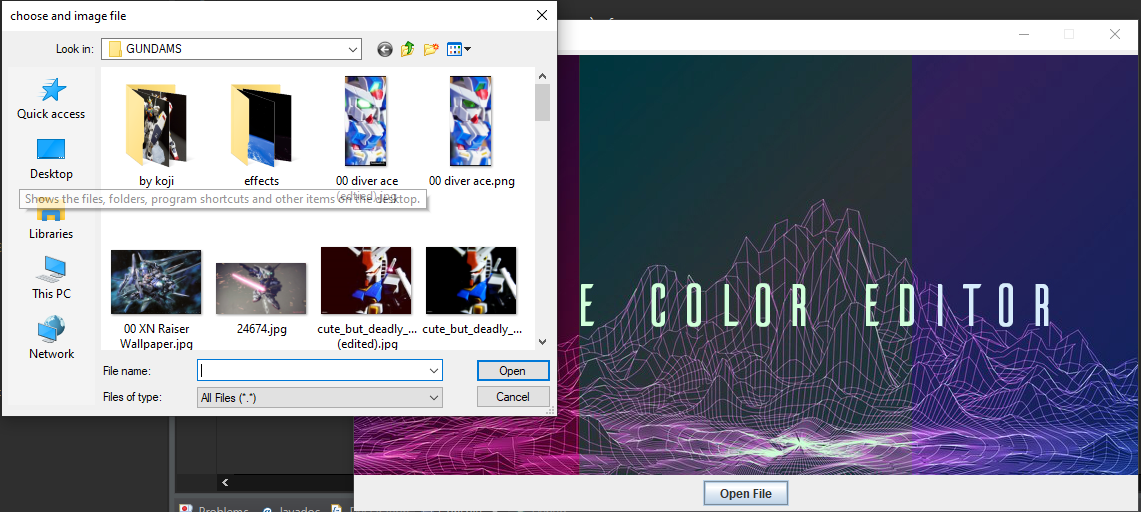
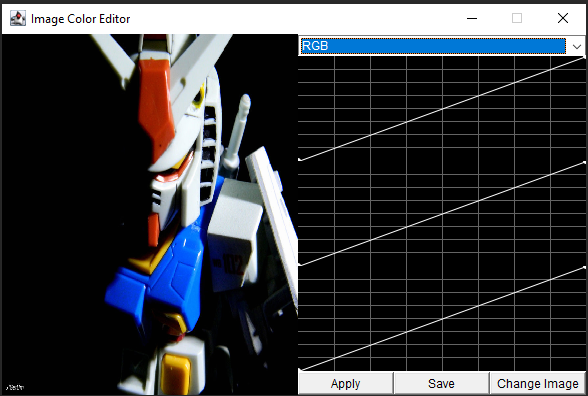
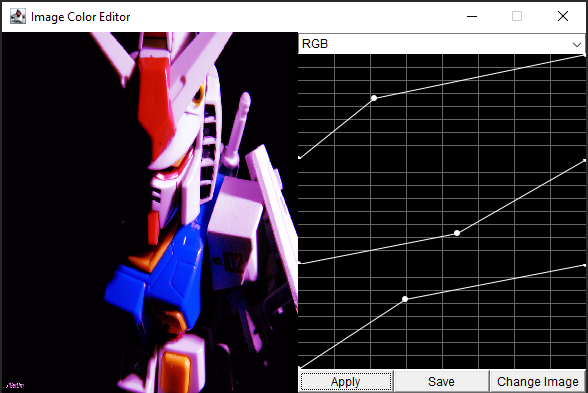

Source code
Click here